28 Aug 2025
Preparation
If you’re preparing to do a survey, it’s helpful to do a little preparation, so, make it worthwhile. As well as surveying barriers that need fixing, I also look out for other things to ‘fix’.
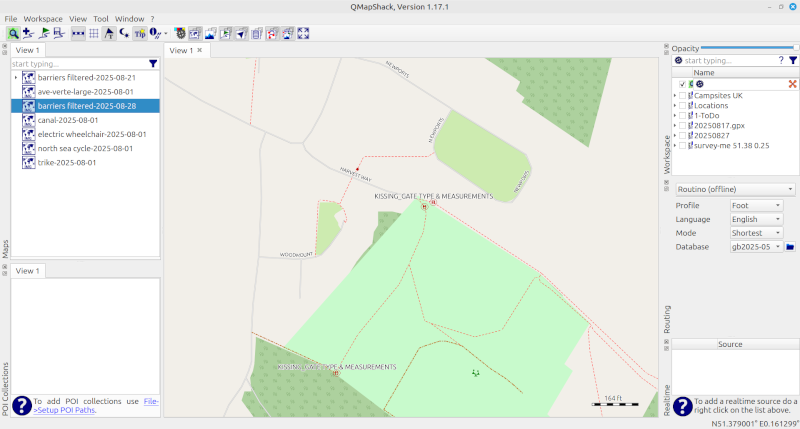
The above image shows a kissing-gate identified on a ‘barriers filtered’ map as requiring more details.
The image below shows a shop called ‘Angel Bakes’ which has been identified on https://osm.mathmos.net/survey/#5/55.500/-4.000 as requiring a survey because the fhrs reference had changed - more about this later. As I will be going past this shop on the way to the barrier, it makes sense to stop outside and see what, if anything, needs updating. I normally go out with a list of things to look at, but will find additional things that should be improved whilst out.
One of my other sources of places to survey is https://gregrs.dev.openstreetmap.org/fhodot/ I will only update OpenStreetMap once I’ve made sure that the place I’m updating is still there, and that I’ve seen it in the last week.
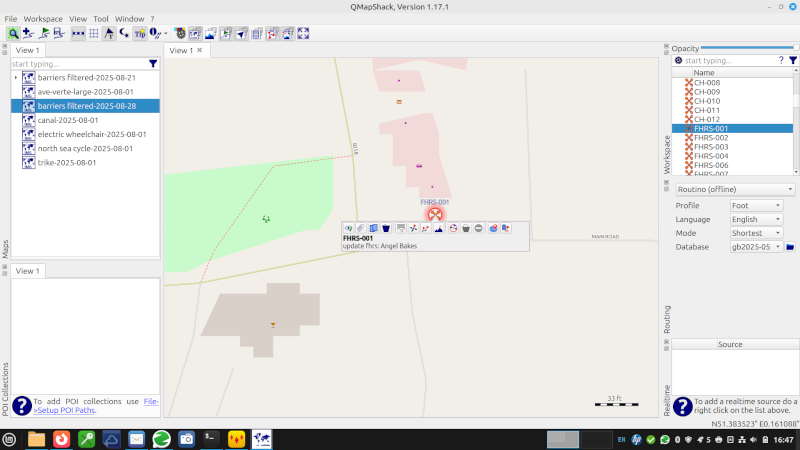
Surveying kit
Although I love gadgets and apps, my basic mapping kit is just that ‘basic’ - experience has taught me that a basic mapping kit which includes a notebook and a pencil is wonderfully dependable! The tape measure is cheap and lightweight, and doesn’t have any sharp corners to cut holes into my clothes - about 1.5 metres long (anything longer can be measured with an app on my mobile phone (StreetMeasure - ARCore). Pencils always seem to work, even when wet, and I always add a waterproof notebook into my Xmas wish list. I have some wonderful waterproof pens that write upside down in space - but they also seem able to walk, whereas the pencil doesn’t. My gps is an old and battered Garmin Etrex 30, but you can get similar results using one of Garmin’s other models - I sometimes use a cycle computer when surveying, or use one of the apps on my phone.
My mobile phone will have at least the following apps on it;
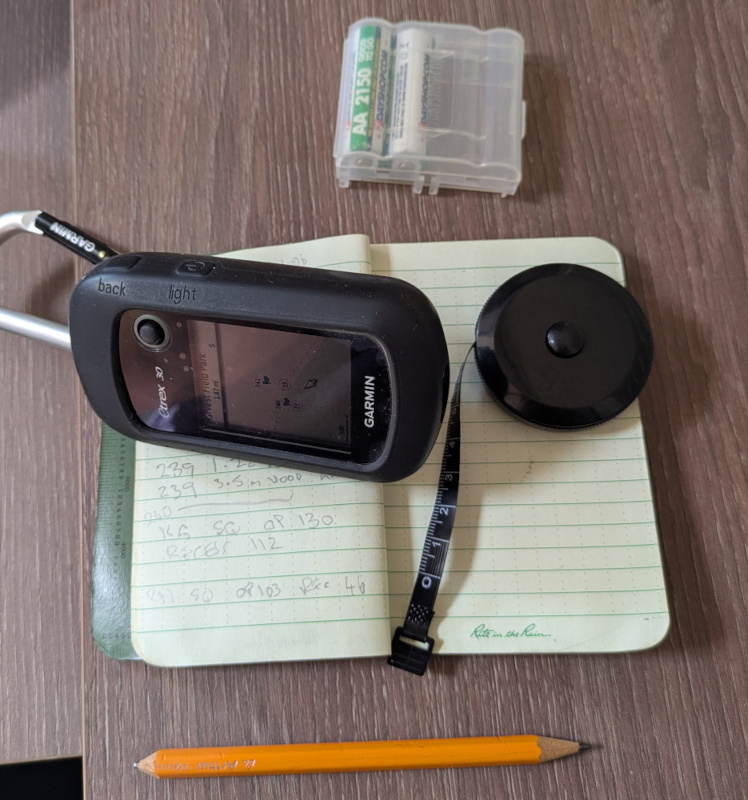
Depending on where I’m going, how long I’m going to be out, and the weather, I may also be carrying a waterproof, sun block, hat of some kind, first aid kit, and power bank (using the apps continually is a big drain on a mobile phone’s battery). Need I say cash for coffee & snacks, packed lunch and a drink?
Surveying the Kissing Gate
Turn the gps on at an early stage, so that by the time you get to the barrier it has locked into the best available satellites, and it’s location should be fairly accurate (It might still be ‘out’ by up to 20 metres though!).
When you get to the barrier, create a waypoint - on my etrex I press and hold the ‘joystick’ button, and a numbered waypoint will be created.
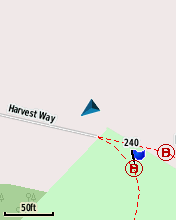
A couple of quick notes in the notebook -
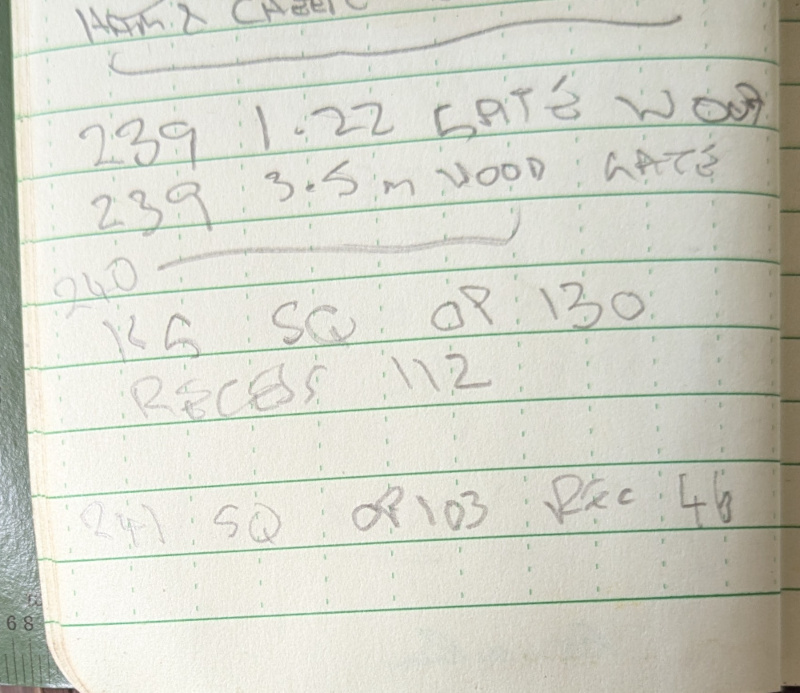
Expanding on my scrappy note: 240 KG SQ OP130 Recess 112 translates to;
- waypoint 240
- Kissing Gate
- SQuare_profile
- OP130 refers to the opening but will be used in OSM tagging as maxwidth:physical https://wiki.openstreetmap.org/wiki/Key:maxwidth:physical In most cases it’s the gap between the gate posts.
- Recess 112 - I’m currently using this in relation to kissing gates to represent the gap between the partially open gate, and the back wall of the kissing gate. When you’re passing through the kissing gate, it’s the gap that may be so small you have to take your rucksack off to get through without losing the buttons off your shirt! Kissing Gates designed to allow a horse rider through will have a recess deep enough for a horse to back into.
Angel Bakes » The Village Lunchbox
On my way back I took a couple of photo’s of what had been Angel Bakes (I hope she’s still doing the cakes as well!).


Saving the gps trace
Back home I connect my Garmin Etrex to my computer, run QMapShack, and download the trace to my computer.
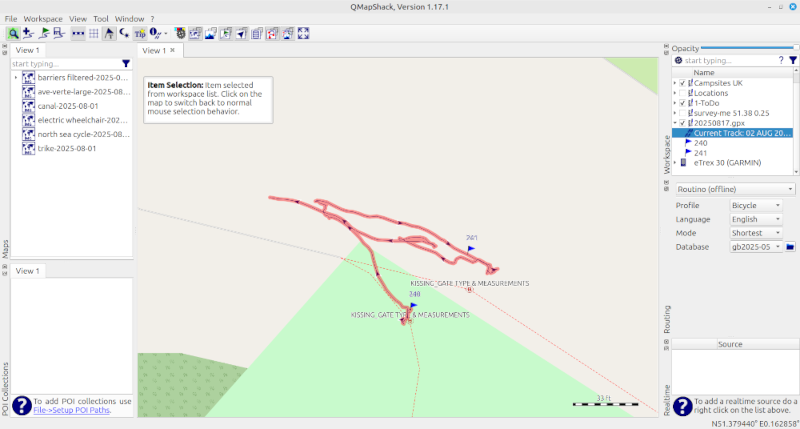
Updating OpenstreetMap with iD
In your web browser - Firefox, Google Chrome, Microsoft Edge, Safari, Opera, or ….. load the following tabs;
Get the gpx file you created when surveying ready to drag & drop into your web browser. Click on ‘edit’ on the OpenStreetMap tab, then drag & drop your gpx file onto the screen - Follow the sequence in this video - Video can be slow to load. To load, click on the image below.
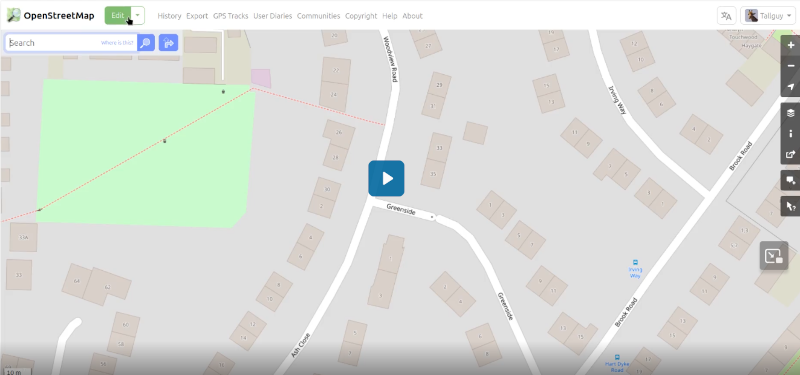
19 Jul 2025
The Challenge
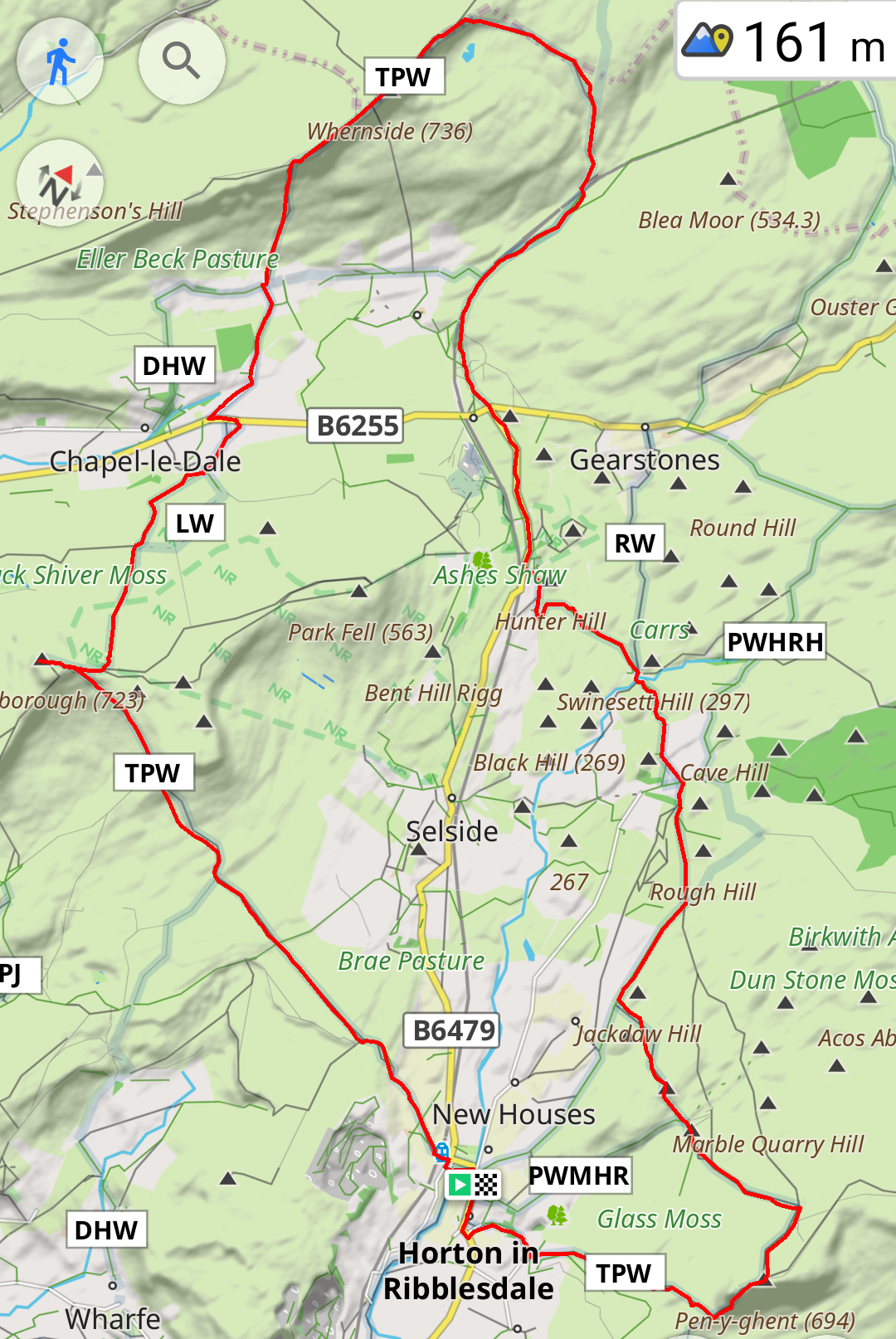
The Yorkshire 3 Peaks consist of Pen-y-Ghent (694m), Whernside (736m) & Ingleborough (723m), and the walking routes between them mean an overall hike of about 24 miles.
It’s a massive achievement to complete the hike, but some consider the event should be completed in 12 hours.
According to my watch, I completed the hike in 11 hours, 42 minutes, 37 seconds.
SHINE
I was raising funds for SHINE - my just giving page
SHINE is a wonderful charity that has offered advice & very useful information to my daughter about Spina Bifida. They are a small charity, UK based, and when you’re searching for answers about Spina Bifida or Hydrocephalus theirs is the site to visit.
SHINE listed the event as one of their fundraising events - enter through the SHINE website, and you pay a small fee and agree to raise a minimum sum in fund raising, and you then receive their help and support.
Overlimits
SHINE arranged for https://overlimits.co.uk/ to provide the safety information prior to the event, and support on the day. I highly recommend them.
Overlimits monitored the weather conditions, and the forcast was for probably electrical storms (lightning!) probably starting in the afternoon. The team at Overlimits decided that the starting point should be moved from Horton in Ribblesdale to Ribblehead. This meant we would climb the two highest peaks early in the day (Whernside & Ingleborough), and finishing with the long lowland walk back to the starting point - I’m no expert but this struck me as sound thinking! - the safety team would be monitoring the situation, and if at any time there was any suggestion of lightning on the mountains, the safest option would be taken (don’t go up there!).
I carried out a recce. of the start the day before the event - weather was a bit different!
 Ribblehead Viaduct on a sunny day - Whernside in the background.
Ribblehead Viaduct on a sunny day - Whernside in the background.
In the event, there was lots of rain on the day, but no electrical activity.
On the Day
Because I was essentially on my own, and couldn’t be sure of who I would find on the route I decided that the safest option was to dress for, and carry equipment for, a hike. My plan was to try to find others about the same speed. I also wasn’t entirely happy that I wasn’t going to suffer problems with any of a number of bits of my body that are wearing out!
I knew that https://overlimits.co.uk/ were providing marshals on the route, and I was pleased to see that they were all clearly marked, and each had an allocated pace they walked at - some may have been running, because they seemed to set off with the faster participants.
It wasn’t easy! It rained most, if not all, of the day, and it was humid - wear the waterproof and sweat, or don’t wear the waterproof, you still sweat but the rain didn’t make you cold. Some of the hiking involved being on hands and knees and scrambling up rocks. It wasn’t always easy to see the exact route, and on Pen-y-Ghent I think I made my own route near the top as I couldn’t see which of the piles of rocks was the one I should be climbing over - got very muddy hands.
I started near the back, and slowly until I felt sufficiently ‘warmed up’ to increase my pace. By the time I reached the top of Whernside I had overtaken many people, and spotted one of the marshals who seemed to be going at about the right pace. There were also several other participants with a similar pace to mine.
Navigation was mainly fairly simple as the route was well marked, most of the way. I was carrying a handheld GPS with a map and .gpx route on it, which I consulted in places where there seemed to be any doubt. I also had the route on my phone, but knew my phone would not keep going all day if used for navigation - it’s also not built to spend all day in the rain, so it spent most of the day in a plastic bag to keep it safe. The GPS was very useful on a couple of the mountain peaks, as the cloud had come down and in places visibility was down to about 60 metres / yards. It was also nice to be able to see my average speed etc on the GPS so I could tell if I was likely to finish in the 12 hours time which was my target.
Despite the weather, I enjoyed my day, and had a terrific sense of achievement in finishing - finishing in less than 12 hours was an additional bonus. The pint of beer in the Station Inn at Ribblehead was very, very welcome! I met & chatted with many nice people on the route - all were raising funds for very worthwhile charites, and their back stories were inspiring - thank you all, and to the team from https://overlimits.co.uk/.
 Me at the end, resplendent in a dry ‘T’ shirt I’d carefully carried in a plastic bag.
Me at the end, resplendent in a dry ‘T’ shirt I’d carefully carried in a plastic bag.
A few photo’s from round the route.



















28 Jun 2025
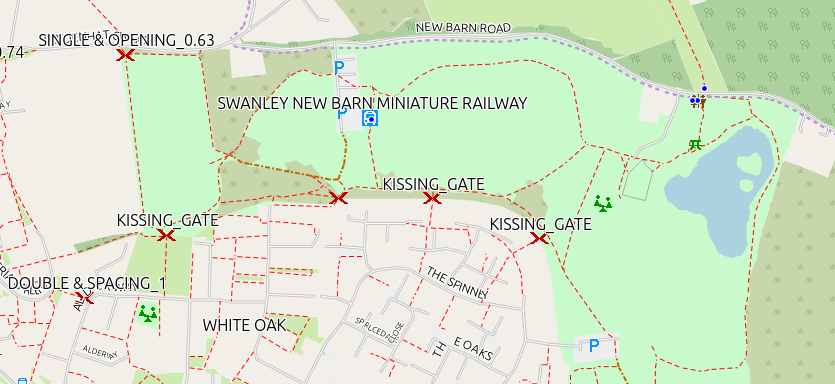
All mapping data is derived from OpenStreetMap, including the downloadable maps. Many thanks to OpenStreetMap contributors for their skill & dedication.
Everything here is freely available, but there are no guarantees that it will work. You’re still responsible for following the laws of the land, and the rules of the road. Data here, and on the maps, may be wrong, or out of date! I hope it helps you, but can’t guarantee it
Table of Contents
About
Designed for an electric wheelchair 0.72 metres wide, and 1.36 metres long.
I have a friend with a son who uses an electric wheelchair. In the past they’ve driven to a park somewhere, and then found they couldn’t get the wheelchair out of the car park.
Hopefully this will help you to decide what your route should be.
Icons
The main icons are described below. At higher zoom levels all you see is the icon, as you zoom in details of the barrier will appear.
 This icon represents a barrier which has been updated with all tags describing its type, and, if needed, sizes of any openings. The barrier there will probably block your route and prevent you going further.
This icon represents a barrier which has been updated with all tags describing its type, and, if needed, sizes of any openings. The barrier there will probably block your route and prevent you going further.
This is the criteria used in creating this map (with links to the OpenStreetMap wiki entry concerning the barrier);
- 2 or more steps,
- a stile of whatever type,
- a kissing gate - there are two types of kissing gates that may possibly allow passage, and they are mapped according to the available gaps (Large Square Profile, and Large Circular Profile),
- A bollard or block with a gap allowing passage of less than 0.72 metres
- A gap / entrance designed to allow access, or a gate with a width of less than 0.72 metres,
- Cycle_barrier - there are several different types. A double or treble will be difficult to negotiate with an electric wheelchair. Not only the available width, but also the spacing between the barrier parts will be significant. If the spacing is less than 1.36 metres, they are marked with the

 This icon is used when the tagging is incomplete - we can’t be sure if this will block your progress or not. Adding the missing tags on OpenStreetMap is needed.
This icon is used when the tagging is incomplete - we can’t be sure if this will block your progress or not. Adding the missing tags on OpenStreetMap is needed.
.
Public and Private
This map only shows those barriers which are in a Public area, or which have a Public Highway on them - if a driveway is marked as having a gate, but the driveway or gate is marked as ‘Private’ then this is not shown on this map.
I’ve included routes & barriers which are on paths, bridleways, tracks & highways (roads), as long as they are not marked as private, or for customers only.
.
Using the maps
Although this map is made for a Garmin device, you will find it is best used to plan your journey before you get there!
Using the map on a computer;
Using the map on an Android phone;
Using the map on a Garmin Device

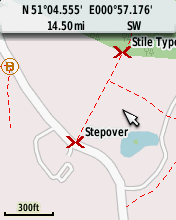
-
Garmin etrex devices - make sure you choose a device that uses a microSD card to hold the map. Set the navigation mode to Cycle or bicycle. It’s a small screen, but manages well and there are lots of options for functionality. Personally I use an old ‘etrex’ as my main means of collecting mappng date - mine has the barrier map loaded, and when I reach a barrier I wish to update, I create a waypoint there and then make notes in a small notebook, with the waypoint number as a reference.
-
Garmin Edge devices - make sure you choose a device that uses a microSD card to hold the map. Small screen, but they are surprisingly versatile. I have several different ones that I bought cheap & used (less than £50 each), my favourite is probably an edge 810, but even my very old 605 and 705 devices are capable of displaying the maps at walking or cycling speed. Waypoints can be created using the ‘lap’ button (may need setting up in the system settings).
microSD card Don’t spend a fortune. You don’t need the fastest microSD cards, but they do need to be at least class 4
Routing
If you are using this map on a laptop or computer, please be aware that the routing you will see is probably based upon a website, using a programme called ‘brouter’, or ‘Routino’, or some other online router - if you’re looking on a phone, if there is internet access it will also use one of these online routing programmes.
Once the map is installed on a Garmin device, the routing should follow the rules I have set;
 is avoided.
is avoided.
 These may, or may not be a problem, so the routing does not avoid them.
These may, or may not be a problem, so the routing does not avoid them.
.
Updates
For information about any recent updates, and any intended updates, please see:
I’d welcome any suggestions for changes, or requests for a slightly different map - Create an Issue making it plain to me what you require.
New Versions of the Maps
All of the information displayed in the maps is derived from:
Although OpenStreetMap (OSM) updates almost immediatly after any changes, I only update my data at intervals. The date gives a clue as to how ‘new’ the data is. For instance trike-2025-07-01.7z was created on the 01/07/2025, but the data will be from the 30/06/2025 - about 9pm. It takes several hours for all of the maps to be updated, and for me to carry out quick checks - if you want to get the lates version of any map, the safest option is to wait until about 3pm by which time the new map should be available.
When I’m working on a map, I often create an ‘interim’ version, which include the changes I’ve just made - these are created using OpenStreetMap data from my most recent update.
I download updates every Thursday, and the 1st of every month.
The Barriers Filtered map shows only barriers on OpenStreetMap that need updating, and if you would like to help update these maps, this is the map to download and check to see what needs doing. It’s updated every Thursday.
See the information about the individual map for details of what is shown and why.
To update OpenstreetMap go to the OSM site, setup an account, and then use one of the following;
-
StreetComplete - Available only for Android devices at the moment (July 2025), but there are plans to make it available for other devices as well. Easy & quick to use. If I get time I’ll add more detail, or a section on using it.
-
Carry a small notebook, pencil and tape measure. Take measurements, and use these to update OSM - go to the OSM site, login, zoom to the area you want to edit, then click on edit and follow the instructions. The OSM WIki at https://wiki.openstreetmap.org/ has helpful details about starting out. For example see Surveying & Updating a Kissing Gate
-
Vespucci - A fully featured OpenStreetMap editor on your phone!
-
Osmand - actually an app for navigation, but you can also carry out some limited editing using it - I use it for adding some points.
-
OSMTracker - Very useful for taking detailed ‘gpx’ notes that you later use with a laptop / desktop computer editor to update OpenStreetMap.
It’s worth searching on your phone’s app. store - there are many apps I am not aware of
Can you help?
Help is always very welcome!
A few options for you;
Update OpenStreetMap
Details are in the previous section.
Donations to Charity
I’m usually trying to raise funds for a charity - currently I’m aiming to complete a sponsored Yorkshire Three Peaks Challenge, and am raising funds for https://www.shinecharity.org.uk/
My donation page if you’d like to donate is https://www.justgiving.com/page/nick-allen-3?utm_medium=FR&utm_source=CL
Downloads
Downloading - Please take note!
It’s slow because I have a normal household internet access, and the files you are downloading are big - some are very big. For instance;
-
north sea cycle latest for September 2025 is 1011mb,
-
ave verte large latest for September 2025 is 802mb,
-
ave verte small - if you download all 3 files is 766mb.
It’s going to take a few minutes to download - be patient, look at your screen - somewhere it will show download progress. Don’t click on download again - doing it twice does not speed it up, but it does slow it down.
If my household connection is going to be continually swamped, I may have to change how people can download the files, or start charging so I can upgrade my internet access - I don’t want to do this.
Verifying the integrity of your download
Using my linux computer the command: md5sum trike-2026-02-01.7z
produces the result:
60e12c4b599077a74d616a5938e9926d trike-2026-02-01.7z
If you have any doubt at all about the integrity of your download, please use this basic integrity check of the download, checking the result you get is identical to the result in this list;
967eef04ee04ac7e9bcd2103eb851923 ave-verte-2026-02-01.7z
7cca042165a3b4ae7a0b071674fe0795 ave-verte-gmapi-2026-02-01.7z
0ea54c04d797e07b9b598f76772b6bd0 ave-verte-large-2026-02-01.7z
82087e5b50a2c478e68602100a0a18b2 ave-verte-large-gmapi-2026-02-01.7z
bed0f7eb74c6cb0f65c6bf8798bed25d ave-verte-large-winexe-2026-02-01.7z
d2620bb4d0375f9378bbd3ae4e0486ee ave-verte-winexe-2026-02-01.7z
fe4b75ab59b4f4ede71c0f3b5079c505 barriers_filtered-2026-02-01.7z
b7d7b1ea83d8882d247e208345a50356 barriers_filtered-gmapi-2026-02-01.7z
71926d52a7350d760696ced1e7835388 barriers_filtered-winexe-2026-02-01.7z
d2b4886461d1e65685c9d989d22db8ca canal-2026-02-01.7z
f3e63d14e2df57714ba560dad21d8ee8 canal-gmapi-2026-02-01.7z
831559397d7341d089d9df5a9958e77c canal-winexe-2026-02-01.7z
8b931808011b732b9a2e8f3ab0ba8e18 electric_wheelchair-2026-02-01.7z
1fc0b1220bcdc01cef8e2c2bd9bd86d7 electric_wheelchair-gmapi-2026-02-01.7z
a0c85dd0a1e87c2449b8672613d6dc2c electric_wheelchair-winexe-2026-02-01.7z
d5f85adb3d3b5587a35d2aad22f5450c north-sea-cycle-2026-02-01.7z
ea3fce5a68391db10c98d92d7326ffb4 north-sea-cycle-gmapi-2026-02-01.7z
4a845cad5fcc7cdf6318eeeb93f0fbd9 north-sea-cycle-winexe-2026-02-01.7z
083e97f283f1a0c7205e9fdb083ed9b4 north_sea_cycle-winexe-2024-08-01.7z
60e12c4b599077a74d616a5938e9926d trike-2026-02-01.7z
7a8b51a97f1fd86086da60099d79d961 trike-gmapi-2026-02-01.7z
fac28970978e67c2d202c397fd220234 trike-winexe-2026-02-01.7z
The file needed for loading onto a gps is available as a direct download from https://daphne-nick.uk/nextcloud/index.php/s/aApLGY36aN4osgy
The .exe or .gmapi files are available as bit-torrent downloads with the file needed for doing this available from https://daphne-nick.uk/nextcloud/index.php/s/6cQesAz38DWRWBo
Feedback
I’d welcome feedback through either;
Why do I do this?
I ride a recumbent trike (long story, but I’ve had surgery on both wrists and can no longer ride a ‘normal bike’),
I have friends with a son who uses an electric wheelchair - before now they have visited a park, only to find that the electric wheelchair couldn’t get out of the car park!
I have a granddaughter who was born with Spina Bifida, and we don’t know what the future holds for her. https://www.shinecharity.org.uk/ were, and are, particularly helpful. My daughter’s blog makes interesting reading https://www.facebook.com/p/Jelly-Beans-Journey-with-Spina-Bifida-61552088571793/
Credits
A brief list of those volunteers / organisations making this possible;
-
OpenStreetMap contributors - none of this would be possible without them!
-
MKGMAP - This is the java command line app that I use to produce the maps.
-
Numerous opensource software packages used in the preparation of the maps, and this website!
Thanks for reading!
20 Jun 2025
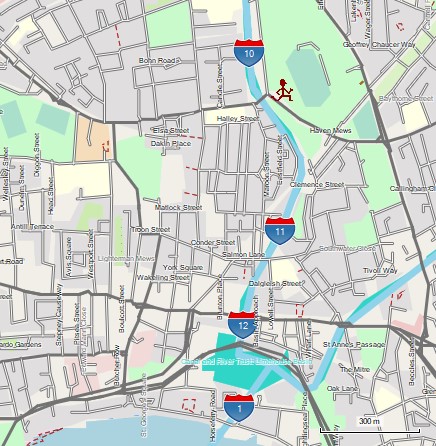
All mapping data is derived from OpenStreetMap, including the downloadable maps. Many thanks to OpenStreetMap contributors for their skill & dedication.
Updates
Updated 13/06/2025 & now includes;


- Lift Bridges and Swing Bridges have their own ‘bridge ref’ icon, and the displayed name includes ‘Lift-or-Swing’ when sufficiently zoomed in.
- Pump-outs are now displayed (searchable).
About
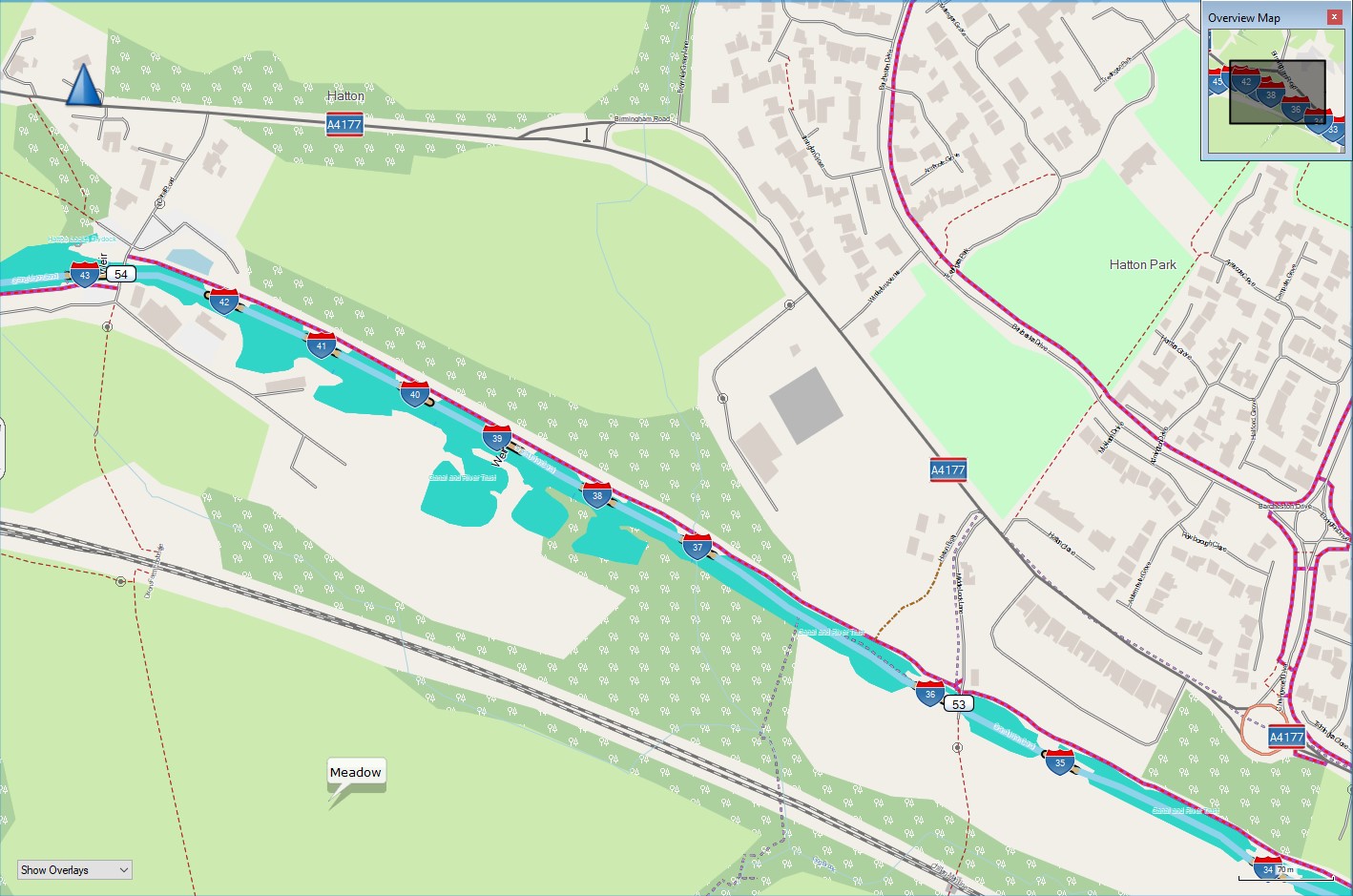
Useful if you want to see where you are in relation to locks, bridges and other features such as turning points (winding holes). It is not routable for boats, but is useful, and can be fun to look at - I find it useful when trying to work out exactly where winding holes and other features are ahead of me. I keep an old Garmin edge cycle computer at the back of the boat with me. The routing is for cycles, and it also shows cycle routes - these are often canal towpaths, making cyclists frequent users of the canal network.
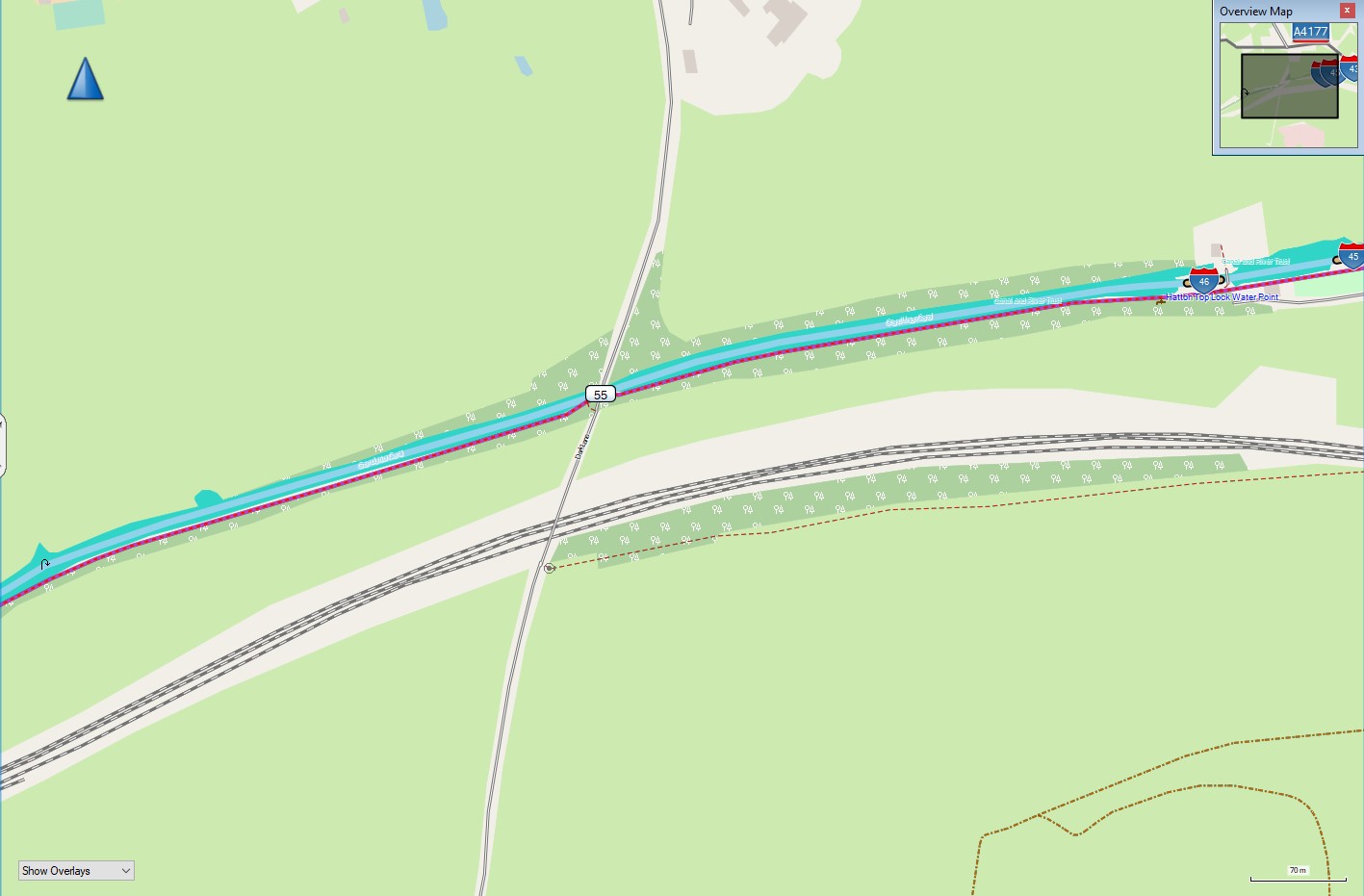
It is no substitute for a good guide book! Treat it as a bit of useful fun, and hopefully you will enjoy using it.
Downloads
Downloading - Please take note!
It’s slow because I have a normal household internet access, and the files you are downloading are big - some are very big. For instance;
-
north sea cycle latest for September 2025 is 1011mb,
-
ave verte large latest for September 2025 is 802mb,
-
ave verte small - if you download all 3 files is 766mb.
It’s going to take a few minutes to download - be patient, look at your screen - somewhere it will show download progress. Don’t click on download again - doing it twice does not speed it up, but it does slow it down.
If my household connection is going to be continually swamped, I may have to change how people can download the files, or start charging so I can upgrade my internet access - I don’t want to do this.
If you find this, or any of the maps I create are useful to you, please consider making a small donation to a charity or to the OpenStreetMap foundation at https://supporting.openstreetmap.org/donate/
The file needed for loading onto a gps is available as a direct download from https://daphne-nick.uk/nextcloud/index.php/s/EzyNWwiApa2RJS9
The .exe or .gmapi files are available as .torrent downloads with the file needed for doing this available from https://daphne-nick.uk/nextcloud/index.php/s/6cQesAz38DWRWBo
30 Apr 2025
Barrier Maps for the UK - Updated
The Aim
The aim is to be able to produce useful maps for those who are using trikes, wheelchairs, mobility scooters, etc. I don’t possess the skills needed to produce online maps which would show the barriers that may cause problems, but I can produce maps for a Garmin device which show the problems.
Zoom levels
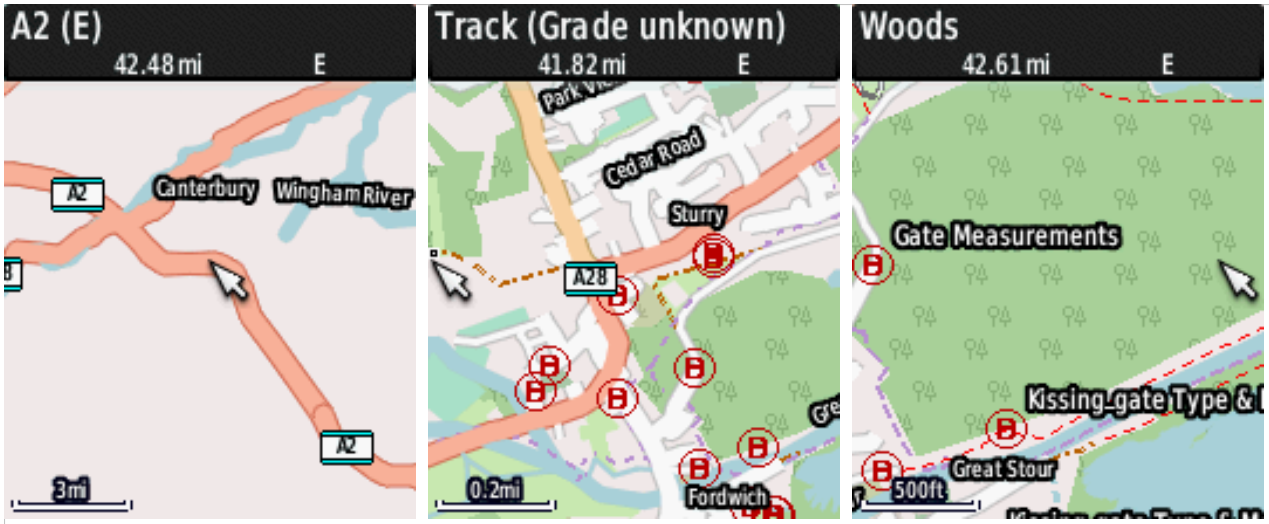
The level of detail now varies according to the zoom level - at the highest level no barriers are shown at all. At medium, they just appear as the red B in its circle. When you are zoomed in, details of what is missing from the barrier are shown.
Barrier Maps for the UK - Updated
access=private or access=customers
If the barrier is marked as access=private or access=customers, or if the barrier has no access tags, but is on a highway which has the tags access=private or access=customers, then that barrier no longer appears in the maps (Although if the highway has a designation such as ‘footpath’, ‘bridleway’ or foot=permissive, then it will still be shown).
highway=steps
Appears if step_count= is missing. This can be easily updated using Street Complete.
barrier=cycle_barrier
Does appear if the measurements are missing, or cycle_barrier= is not shown as either single, double, triple, diagonal or tilted. All is explained, including the measurements needed on the OpenStreetMap Wiki for cycle barriers
barrier=bollard, and barrier=block
Does appear if the measurement of the opening beside the bollard or block is not shown.
Again, can be easily updated using Street Complete.
barrier=kissing_gate
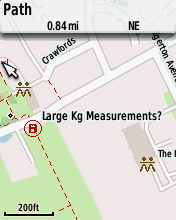 KISSING-GATE-TYPE Appears if the type of kissing gate is missing. LARGE-KG-MEASUREMENTS appears if the kissing_gate is large & the measurements are missing.
KISSING-GATE-TYPE Appears if the type of kissing gate is missing. LARGE-KG-MEASUREMENTS appears if the kissing_gate is large & the measurements are missing.
If the kissing gate is of the type large_circular_profile, or large_square_profile, it may be wheelchair accessible, and for these two types the measurements are needed for the opening (maxwidth:physical), and the depth of the recess (“recess” is not a common term, and may need altering in the future when it has been agreed / or not, amongst the OpenStreetMap community).
OpenStreetMap Wiki for Kissing Gates.
barrier=gate or barrier=lift_gate or barrier=swing_gate
Does appear if the measurement of the opening is not present - I accept width, maxwidth, maxwidth:physical or opening.

barrier=stile
Does appear if the type of stile is missing, or the step_count is missing for stiles with steps.
Most stiles will be inaccessible for wheelchair users, or users with limited mobility, but stile=ramblers_gate may be accessible to some people, and it is conceivable that one with a wide opening is wheelchair accessible.
OpenStreetMap wiki for stiles
barrier=horse_stile
Does appear if the type is missing.
Update Schedule
The provisional plan is to update the barriers_filtered map Every Thursday
I’m afraid this was just too time consuming for me - the schedule from 04/09/2025 onwards will be for the map to be produced on the 1st of the month, with all of the other maps.
As with all of the maps, the plain .img file appears first, and should be available to download by 10:00hrs GMT - that’s fairly automated, but the winexe & gmapi files which are provided through torrent downloads requires my input and I’m not always available to do this straight away.
More info
https://wiki.openstreetmap.org/wiki/Main_Page contains all of the information about mapping on OpenStreetMap.
Downloads
Downloading - Please take note!
It’s slow because I have a normal household internet access, and the files you are downloading are big - some are very big. For instance;
-
north sea cycle latest for September 2025 is 1011mb,
-
ave verte large latest for September 2025 is 802mb,
-
ave verte small - if you download all 3 files is 766mb.
It’s going to take a few minutes to download - be patient, look at your screen - somewhere it will show download progress. Don’t click on download again - doing it twice does not speed it up, but it does slow it down.
If my household connection is going to be continually swamped, I may have to change how people can download the files, or start charging so I can upgrade my internet access - I don’t want to do this.
If you find this, or any of the maps I create are useful to you, please consider making a small donation to a charity or to the OpenStreetMap foundation at https://supporting.openstreetmap.org/donate/
Verifying the integrity of your download
Using my linux computer the command: md5sum trike-2026-02-01.7z
produces the result:
60e12c4b599077a74d616a5938e9926d trike-2026-02-01.7z
If you have any doubt at all about the integrity of your download, please use this basic integrity check of the download, checking the result you get is identical to the result in this list;
967eef04ee04ac7e9bcd2103eb851923 ave-verte-2026-02-01.7z
7cca042165a3b4ae7a0b071674fe0795 ave-verte-gmapi-2026-02-01.7z
0ea54c04d797e07b9b598f76772b6bd0 ave-verte-large-2026-02-01.7z
82087e5b50a2c478e68602100a0a18b2 ave-verte-large-gmapi-2026-02-01.7z
bed0f7eb74c6cb0f65c6bf8798bed25d ave-verte-large-winexe-2026-02-01.7z
d2620bb4d0375f9378bbd3ae4e0486ee ave-verte-winexe-2026-02-01.7z
fe4b75ab59b4f4ede71c0f3b5079c505 barriers_filtered-2026-02-01.7z
b7d7b1ea83d8882d247e208345a50356 barriers_filtered-gmapi-2026-02-01.7z
71926d52a7350d760696ced1e7835388 barriers_filtered-winexe-2026-02-01.7z
d2b4886461d1e65685c9d989d22db8ca canal-2026-02-01.7z
f3e63d14e2df57714ba560dad21d8ee8 canal-gmapi-2026-02-01.7z
831559397d7341d089d9df5a9958e77c canal-winexe-2026-02-01.7z
8b931808011b732b9a2e8f3ab0ba8e18 electric_wheelchair-2026-02-01.7z
1fc0b1220bcdc01cef8e2c2bd9bd86d7 electric_wheelchair-gmapi-2026-02-01.7z
a0c85dd0a1e87c2449b8672613d6dc2c electric_wheelchair-winexe-2026-02-01.7z
d5f85adb3d3b5587a35d2aad22f5450c north-sea-cycle-2026-02-01.7z
ea3fce5a68391db10c98d92d7326ffb4 north-sea-cycle-gmapi-2026-02-01.7z
4a845cad5fcc7cdf6318eeeb93f0fbd9 north-sea-cycle-winexe-2026-02-01.7z
083e97f283f1a0c7205e9fdb083ed9b4 north_sea_cycle-winexe-2024-08-01.7z
60e12c4b599077a74d616a5938e9926d trike-2026-02-01.7z
7a8b51a97f1fd86086da60099d79d961 trike-gmapi-2026-02-01.7z
fac28970978e67c2d202c397fd220234 trike-winexe-2026-02-01.7z
- The barriers filtered Garmin compatible map is available from
https://daphne-nick.uk/nextcloud/index.php/s/s3jE8Ntc9doT6Y3
- but the torrent files needed to download the exe or gmapi files for all of the maps are available from
https://daphne-nick.uk/nextcloud/index.php/s/6cQesAz38DWRWBo.
Viewing the maps on QMapShack
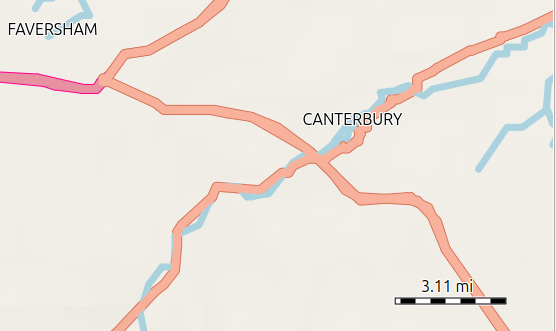 QMapShack at highest level.
QMapShack at highest level.
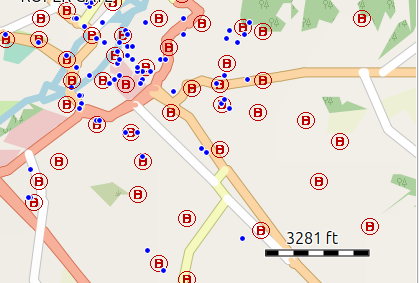 QMapShack at medium level.
QMapShack at medium level.
 QMapShack at lowest level.
QMapShack at lowest level.
Changes - History
- Originally circulated in 2023 when there were two version, one showing all barriers and any tags/measurements that were present, and the barriers_filtered version which shows only those barriers that require attention.
- 22/06/2025 - Updated the search for Kissing Gates to differentiate the larger versions, which may be wheelchair accessible.
Thinking of making your own Garmin compatible maps?
All data produced by me is subject to the same copyright rules as OpenStreetMap.
” OpenStreetMap® is open data, licensed under the Open Data Commons Open Database License (ODbL) by the OpenStreetMap Foundation (OSMF).
You are free to copy, distribute, transmit and adapt our data, as long as you credit OpenStreetMap and its contributors. If you alter or build upon our data, you may distribute the result only under the same licence. The full legal code explains your rights and responsibilities.
Our documentation is licensed under the Creative Commons Attribution-ShareAlike 2.0 license (CC BY-SA 2.0).”
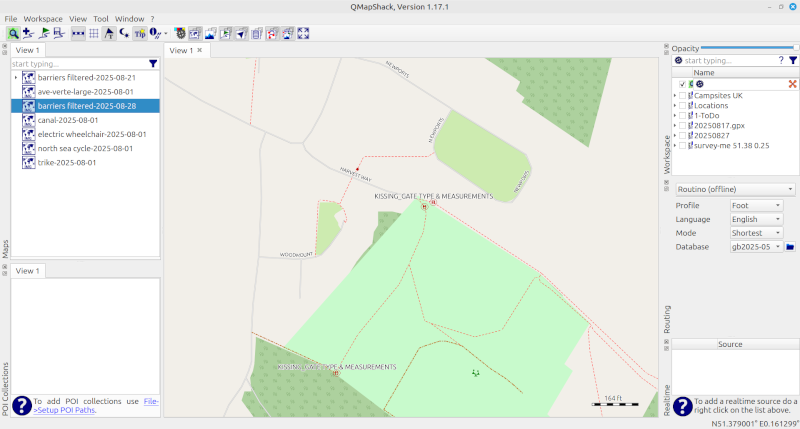
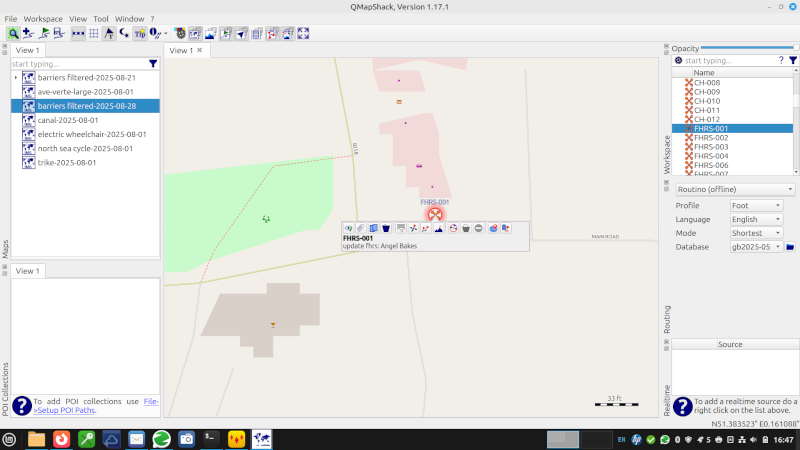
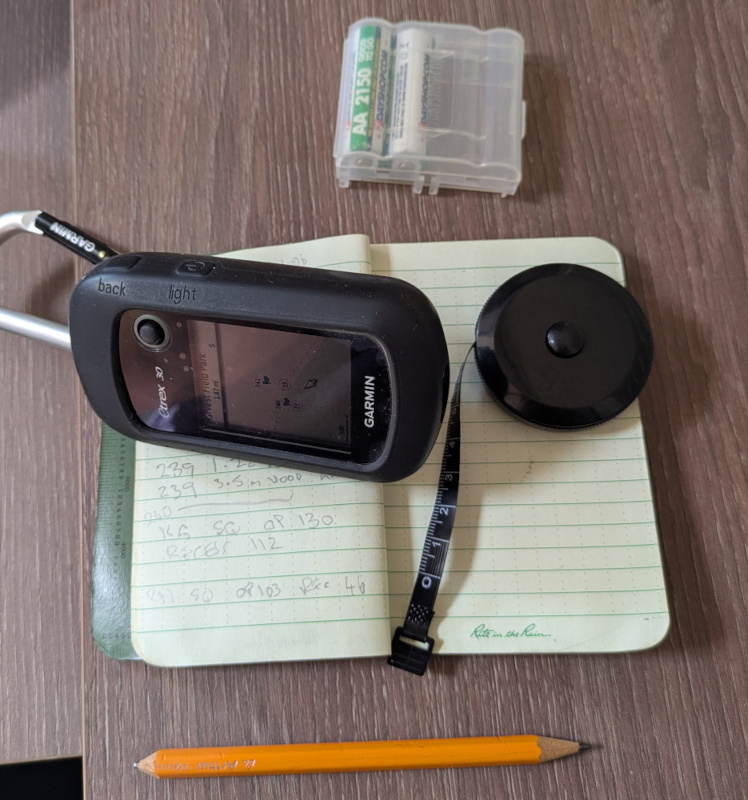
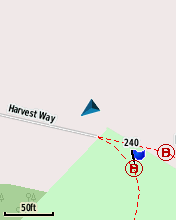
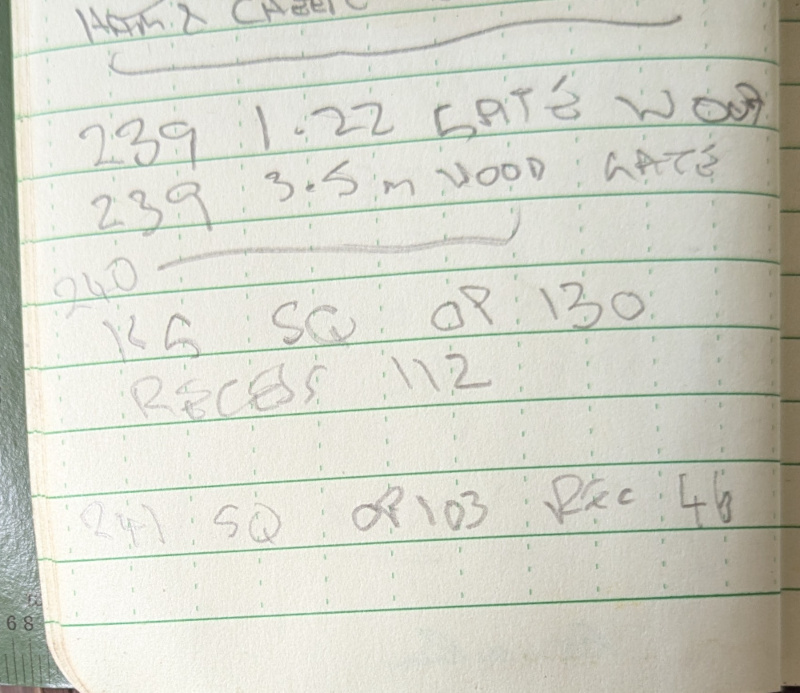


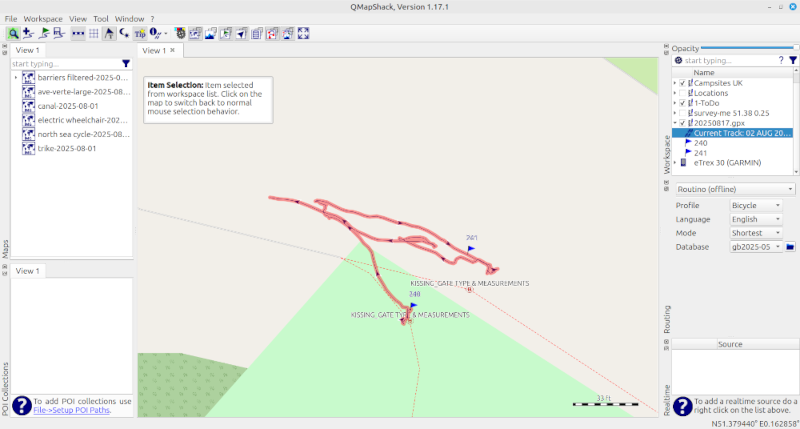
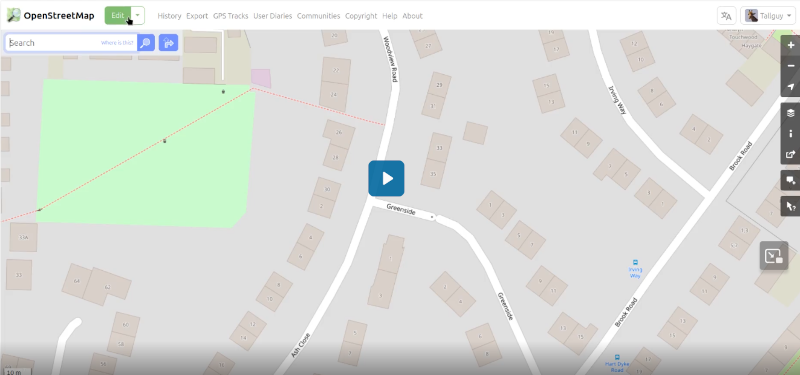
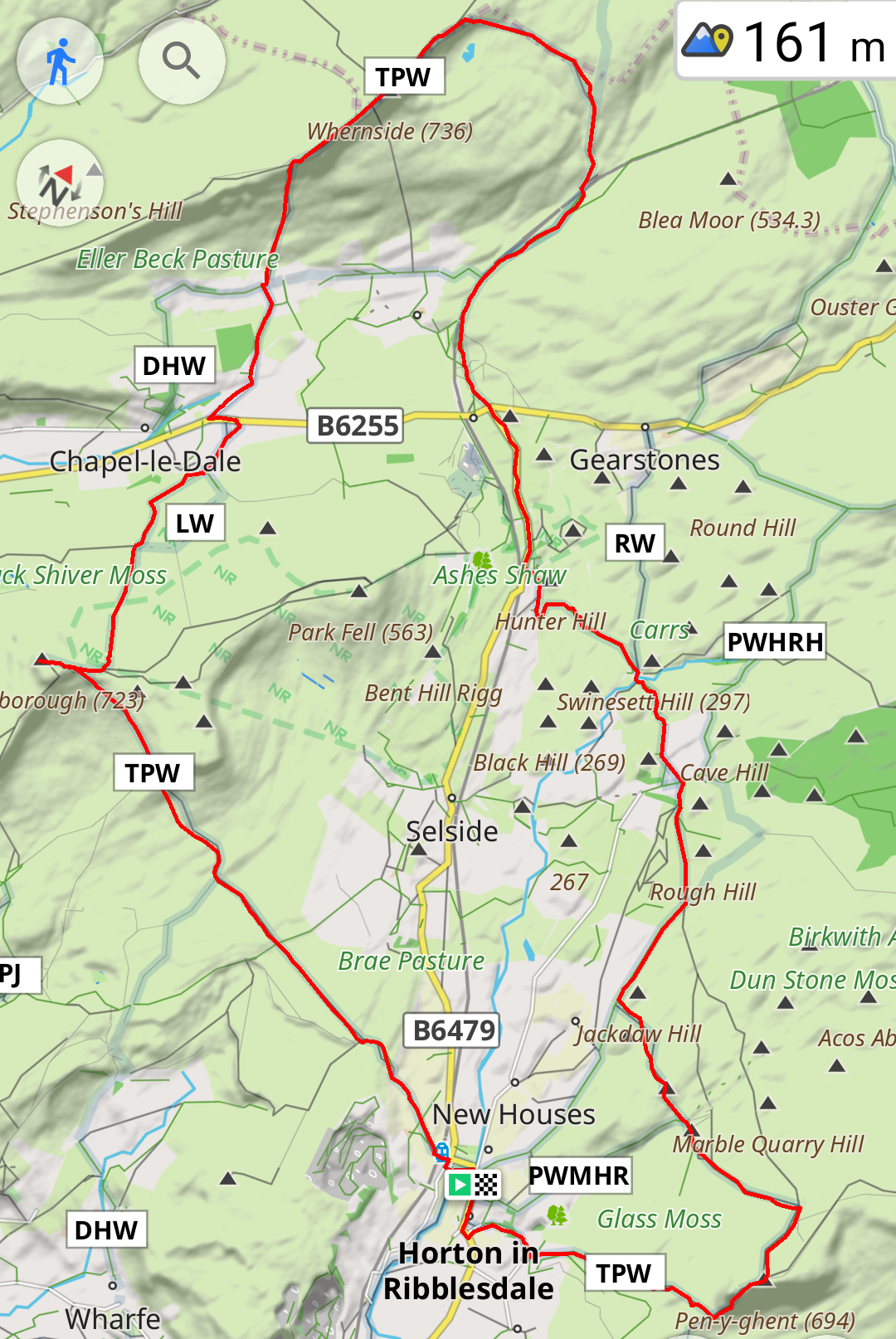
 Ribblehead Viaduct on a sunny day - Whernside in the background.
Ribblehead Viaduct on a sunny day - Whernside in the background. Me at the end, resplendent in a dry ‘T’ shirt I’d carefully carried in a plastic bag.
Me at the end, resplendent in a dry ‘T’ shirt I’d carefully carried in a plastic bag.


















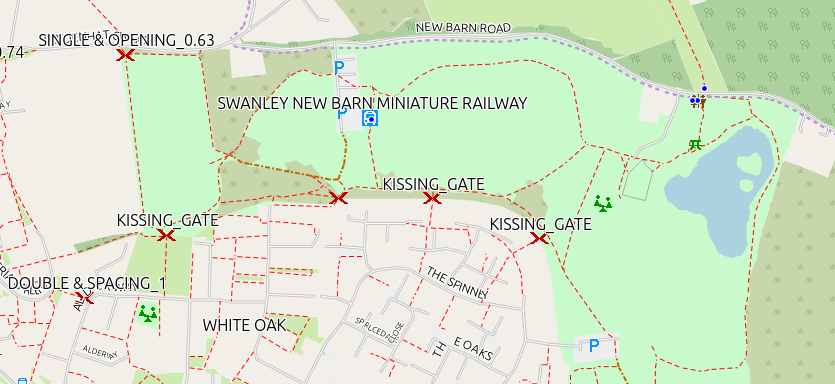
 This icon represents a barrier which has been updated with all tags describing its type, and, if needed, sizes of any openings. The barrier there will probably block your route and prevent you going further.
This icon represents a barrier which has been updated with all tags describing its type, and, if needed, sizes of any openings. The barrier there will probably block your route and prevent you going further. This icon is used when the tagging is incomplete - we can’t be sure if this will block your progress or not. Adding the missing tags on OpenStreetMap is needed.
This icon is used when the tagging is incomplete - we can’t be sure if this will block your progress or not. Adding the missing tags on OpenStreetMap is needed.
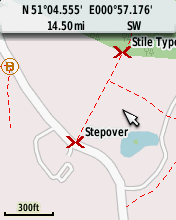
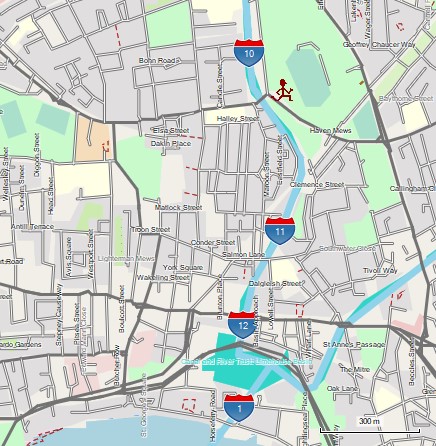


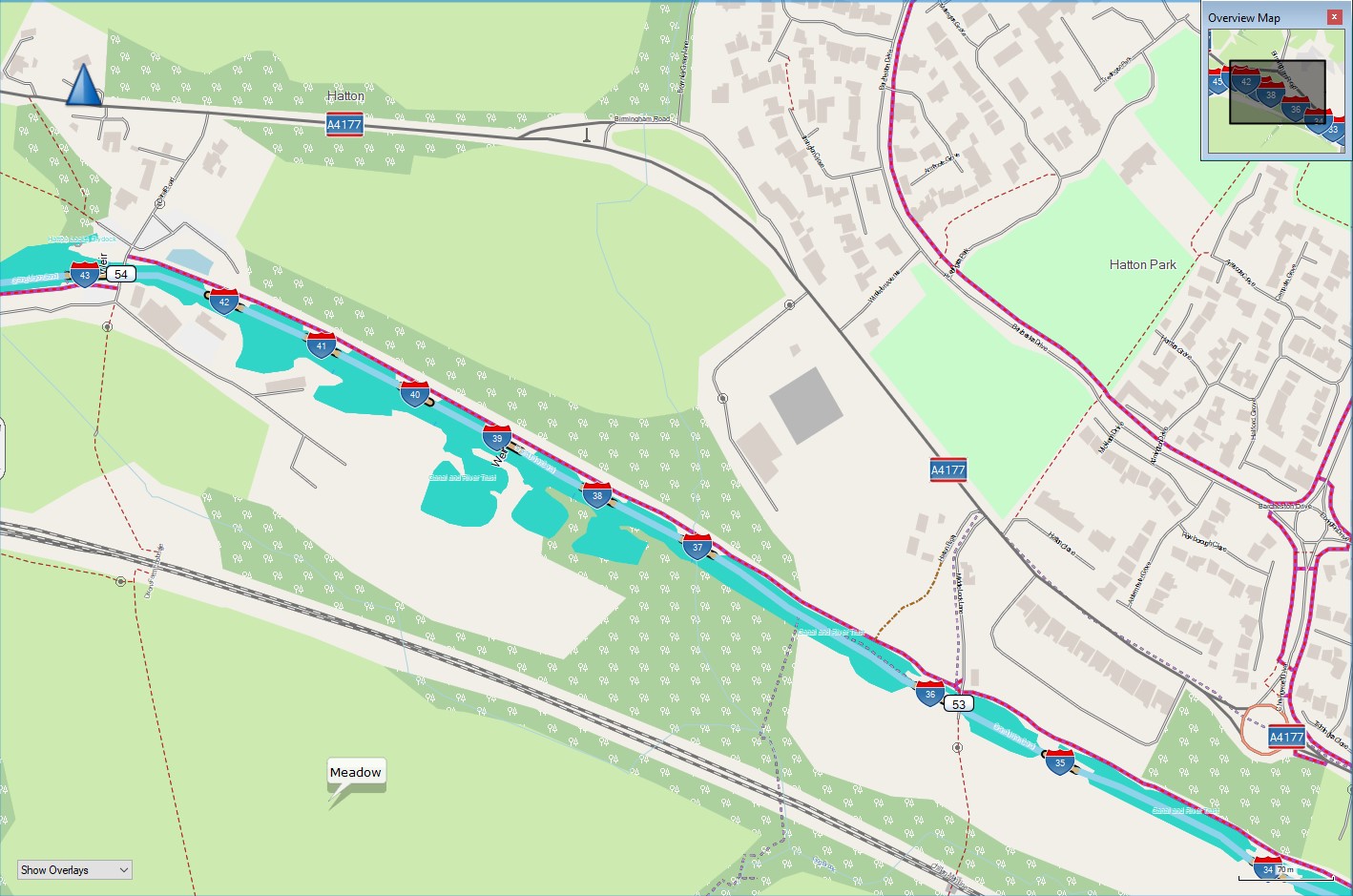
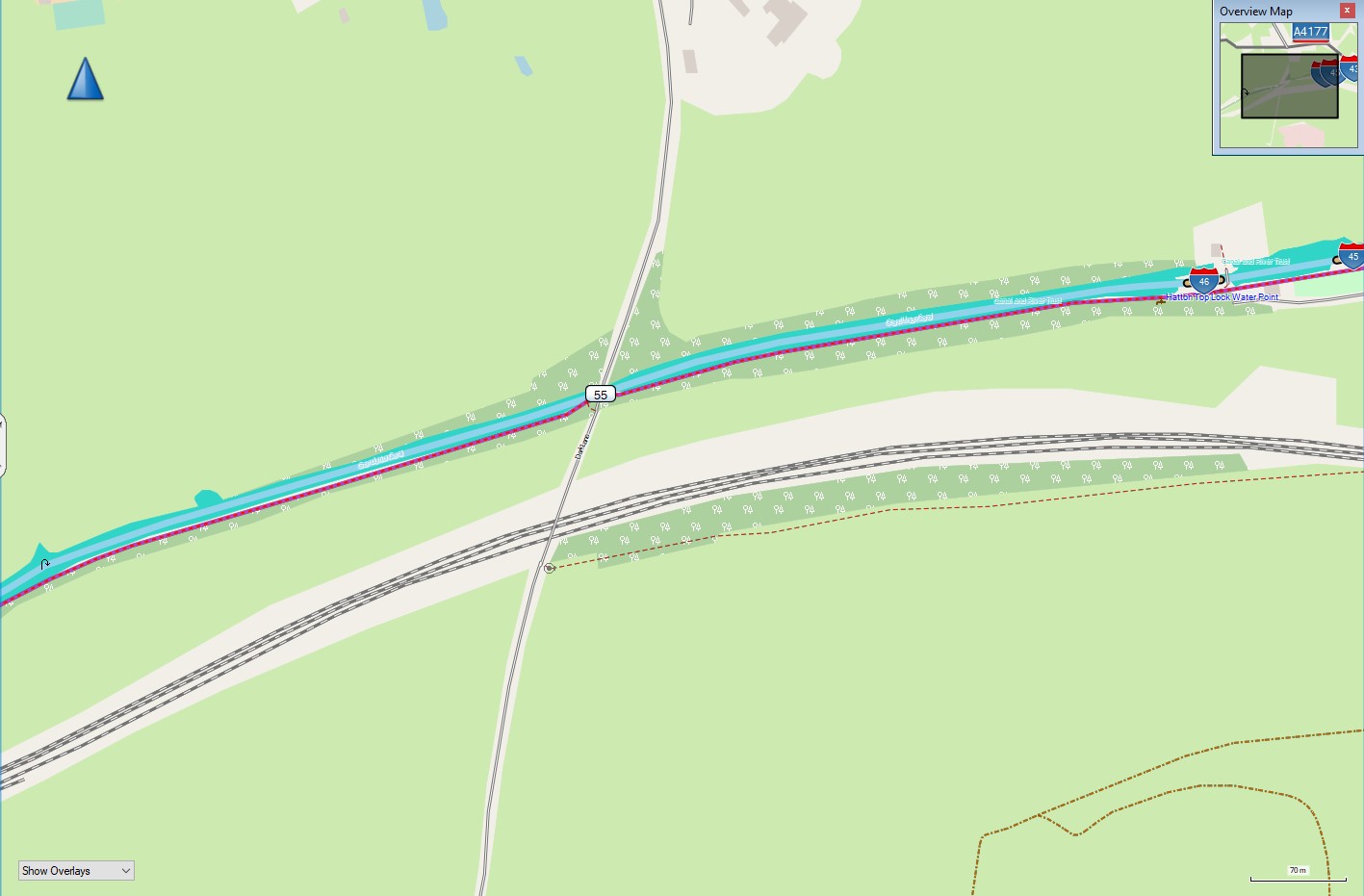
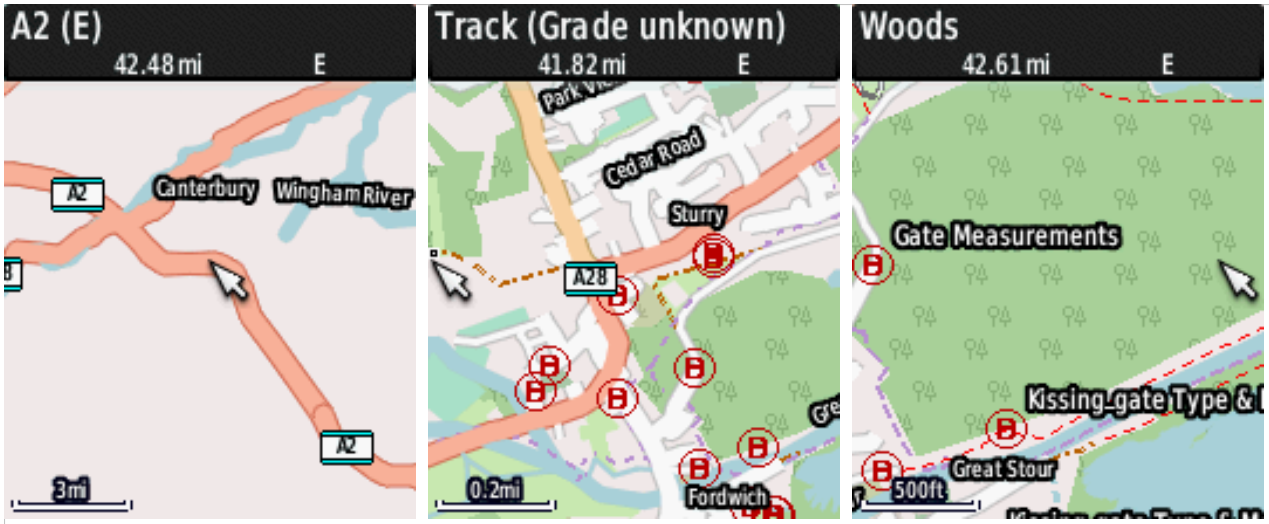
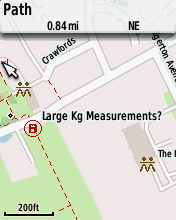 KISSING-GATE-TYPE Appears if the type of kissing gate is missing. LARGE-KG-MEASUREMENTS appears if the kissing_gate is large & the measurements are missing.
KISSING-GATE-TYPE Appears if the type of kissing gate is missing. LARGE-KG-MEASUREMENTS appears if the kissing_gate is large & the measurements are missing.
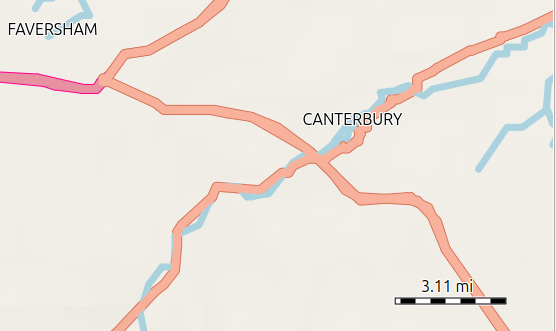 QMapShack at highest level.
QMapShack at highest level.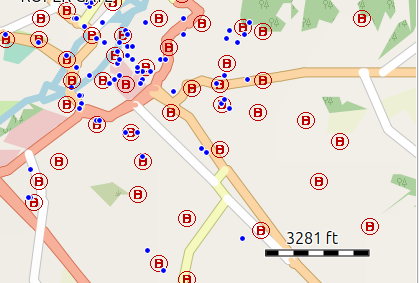 QMapShack at medium level.
QMapShack at medium level. QMapShack at lowest level.
QMapShack at lowest level.