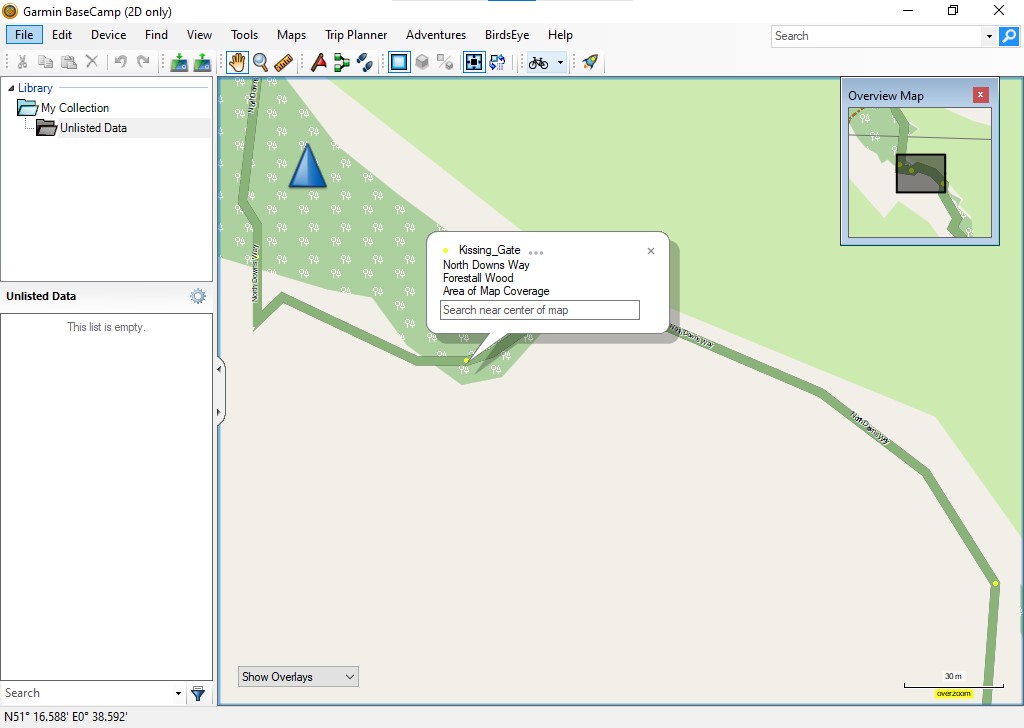Linux, Windows & Apple Mac user updates
22 Nov 2023All mapping data is derived from OpenStreetMap, including the downloadable maps. Many thanks to OpenStreetMap contributors for their skill & dedication.
Linux, Windows & Apple Mac user updates
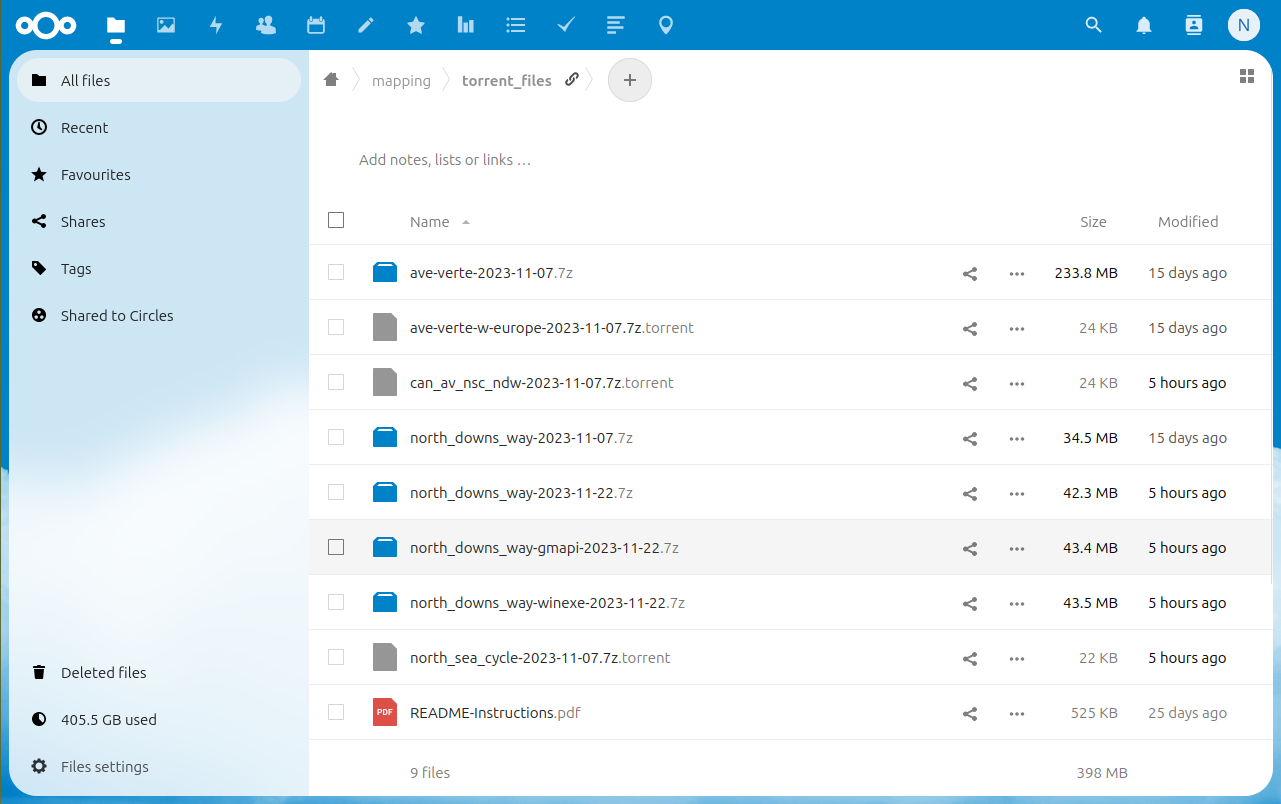
You will start to see the following changes on the download site, being gradually phased in from now, with the aim of all maps being available in these formats in the future. As usual, your starting point is the download site at
https://daphne-nick.uk/nextcloud/index.php/s/6cQesAz38DWRWBo
Linux Users
Filename is now in the form north_downs_way_2023-11-22.7z, or for those maps of over 500mb in size ave-verte-w-europe-2023-11-07.7z.torrent. Use the instructions from https://daphne-nick.uk/openstreetmap/garmin-maps/2023/10/18/garmin-map-instructions/ which explain how to deal with torrent files. When you download a file it’s polite to continue to ‘seed’ it for a while.
Microsoft Windows User Updates (.exe)
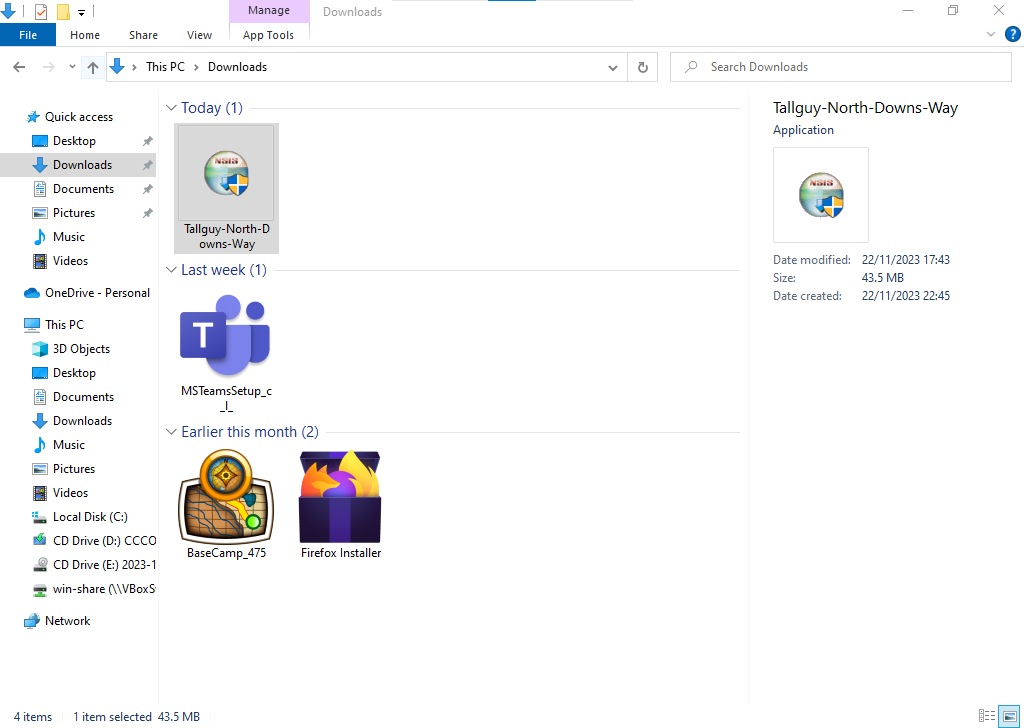
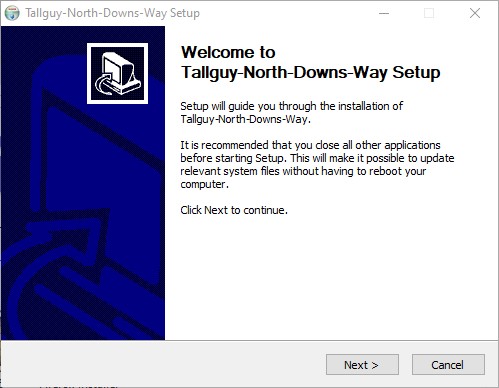
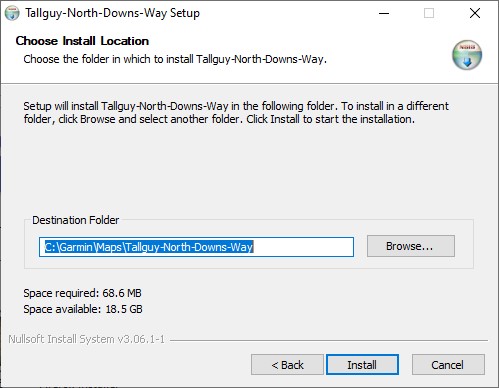
Filename is now in the form north_downs_way-winexe-2023-11-22.7z, which you can download to your Microsoft Windows computer. When you unzip it you will have a file with a name similar to Tallguy-North-Downs-Way.exe, unzip it and then run by double clicking the *.exe file which is inside. If you use both Windows & Apple Mac you may find the gmapi option below to be easier.
Apple Mac Users (.gmapi)
Filename is in the form north_downs_way-gmapi-2023-11-22.7z which you can download, unzip & then copy the complete directory tree into
{user}\AppData\Roaming\Garmin\Maps
or
\ProgramData\Garmin\Maps
and the map will be available to Garmin PC programs. This will also work for Windows users.